Table of Contents
Example Uses
Example using EastEnders
EastEnders is one of the BBC's Programmes.
Here we see the BBC Page for EastEnders. We can go to the "View" menu and then click on "View Page Data Sources".
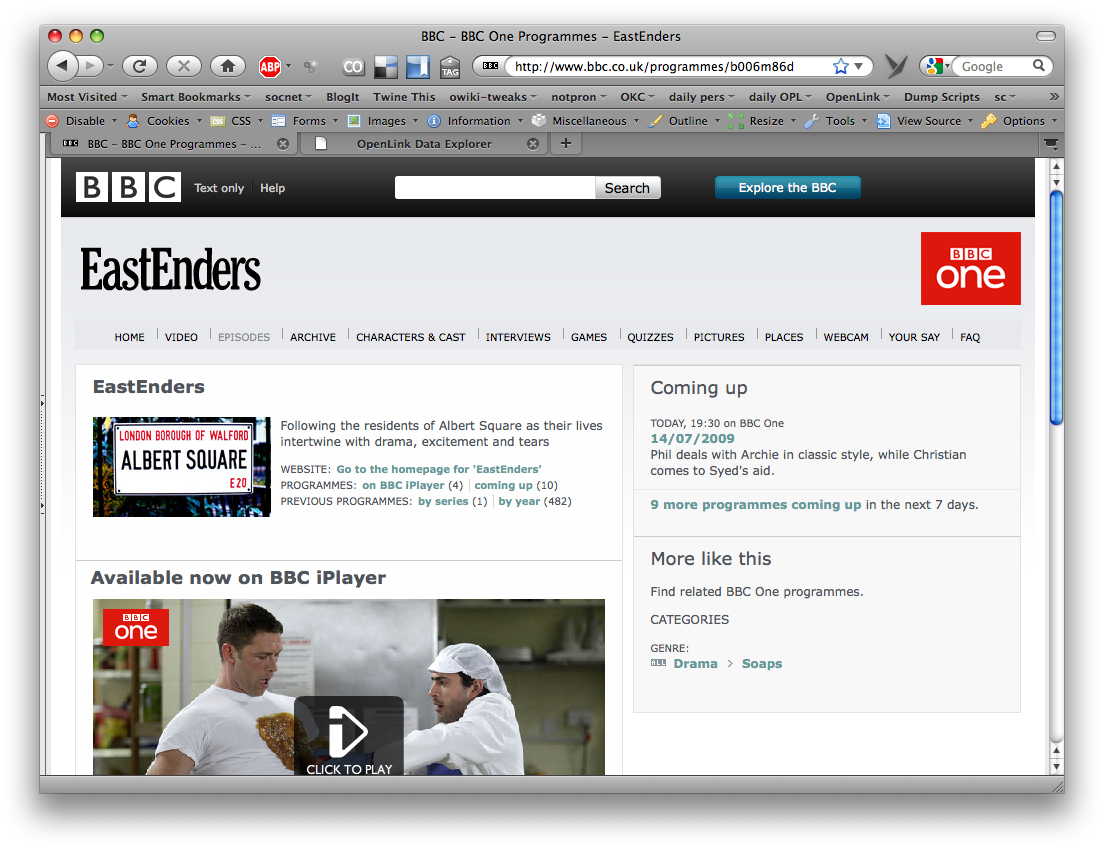
The OpenLink Data Explorer loads in a new tab and we see the data that has been made available, which can now be browsed through.
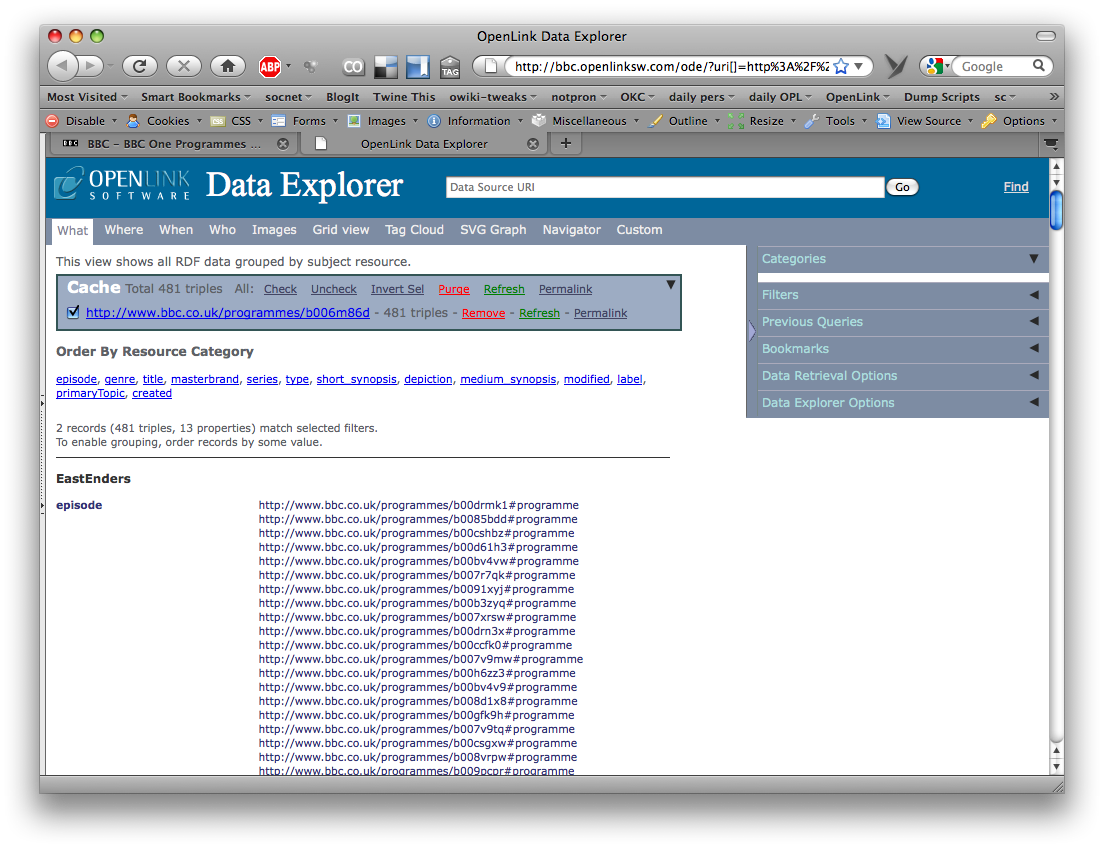
As you can see, there are several Episodes of this Programme. Click a few, and click "Describe" in the menu which pops up. You'll see the URIs you clicked change to dates:
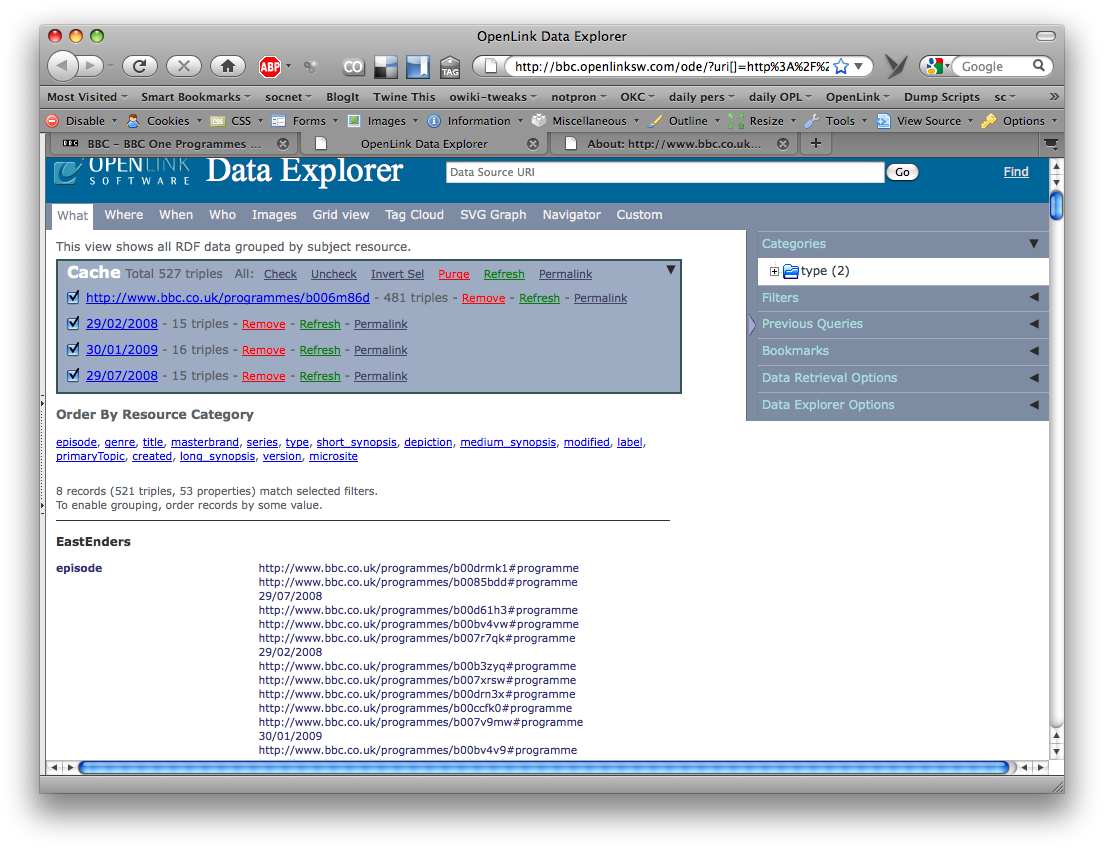
Now click the "When" tab to see a timeline reflecting their original broadcasts:
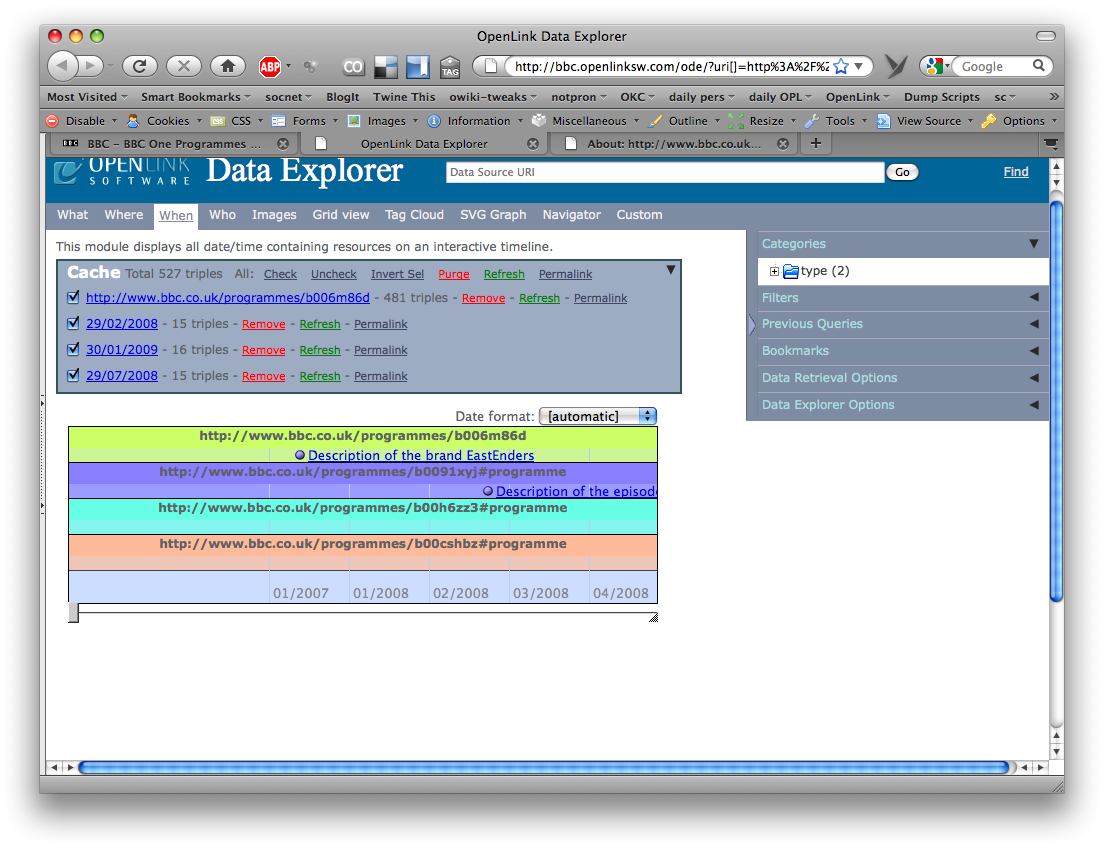
Close this tab, and you should be looking back at the main EastEnders page. This time, go to the "View" menu and click on "View Page Metadata". You will get another new tab, now with a RDF-based description of the EastEnders page, presented as HTML.
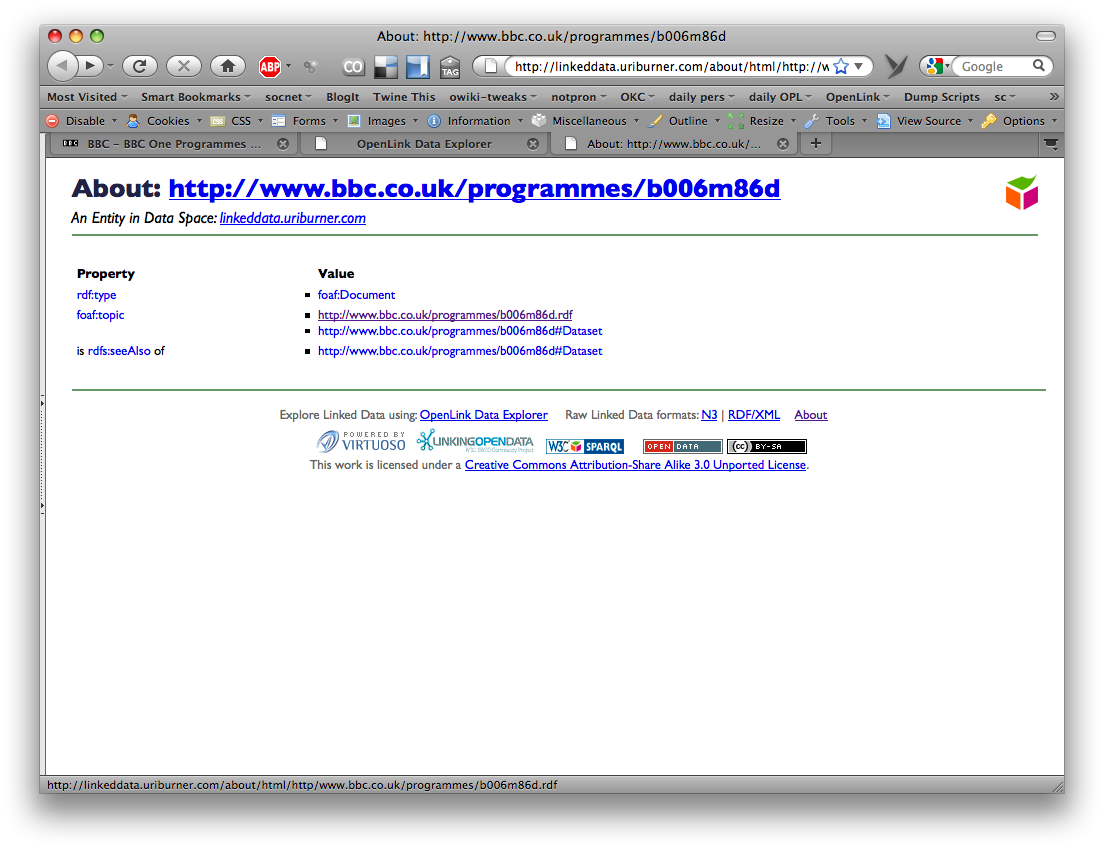
This description isn't very exciting, but click on the first foaf:topic value, http://www.bbc.co.uk/programmes/b006m86d.rdf. You'll get another page, now describing the document which contains the RDF about EastEnders:
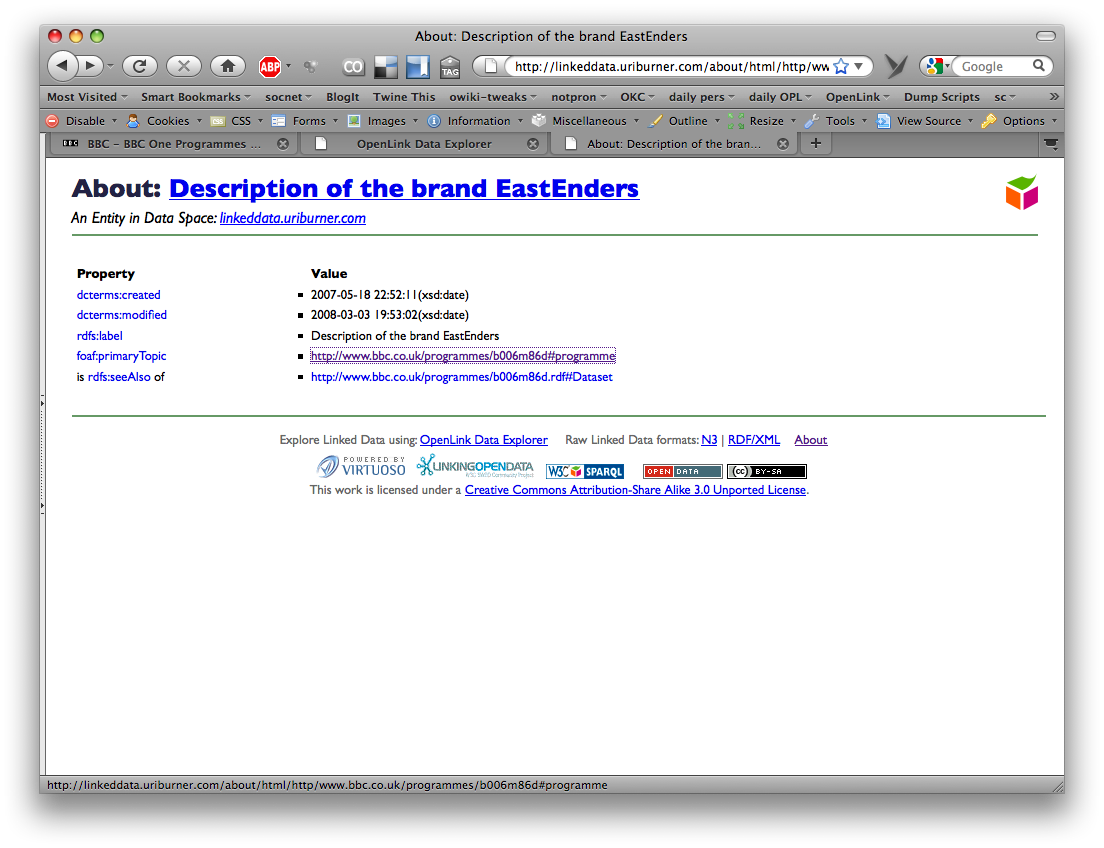
Click once more on the foaf:primaryTopic, http://www.bbc.co.uk/programmes/b006m86d#programme, and you'll get an HTML presentation of the RDF description of EastEnders:
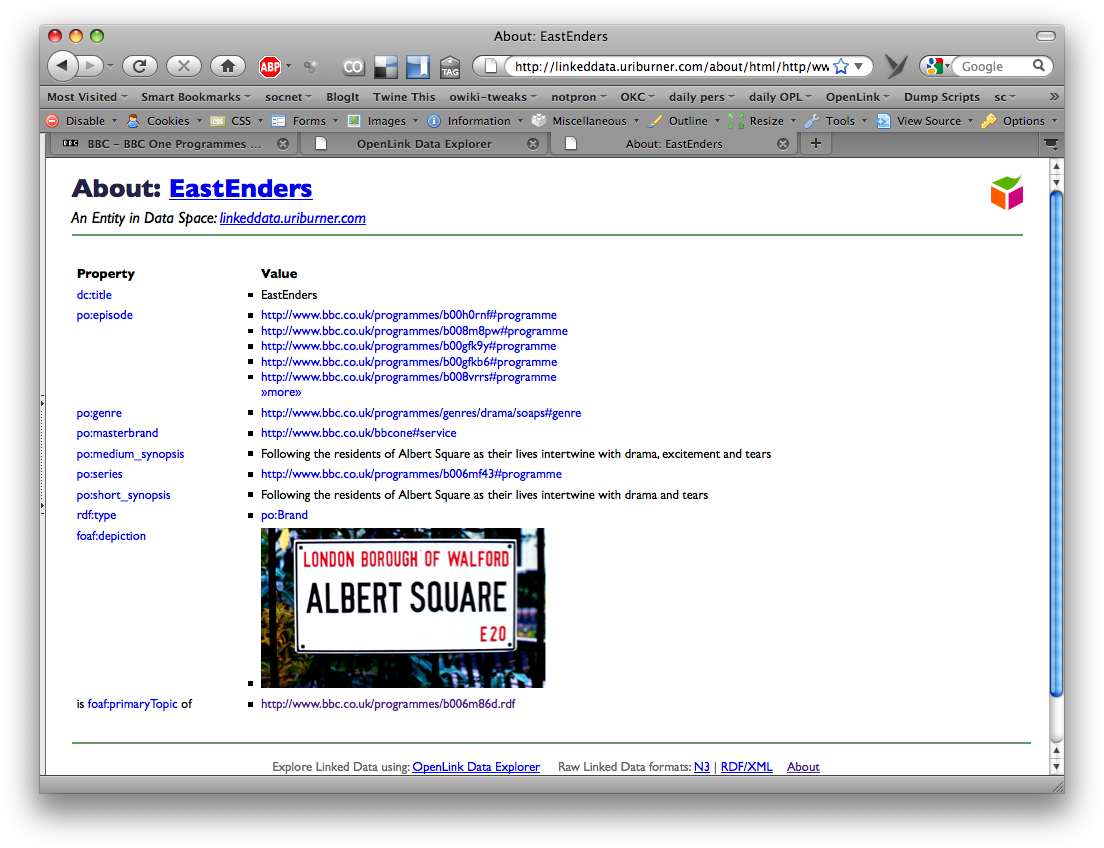
This is the same RDF data as you saw through the "View Page Data Sources" option, just in a different HTML presentation.
Example using Coldplay
Here we see the Coldplay page on BBC's Music site.
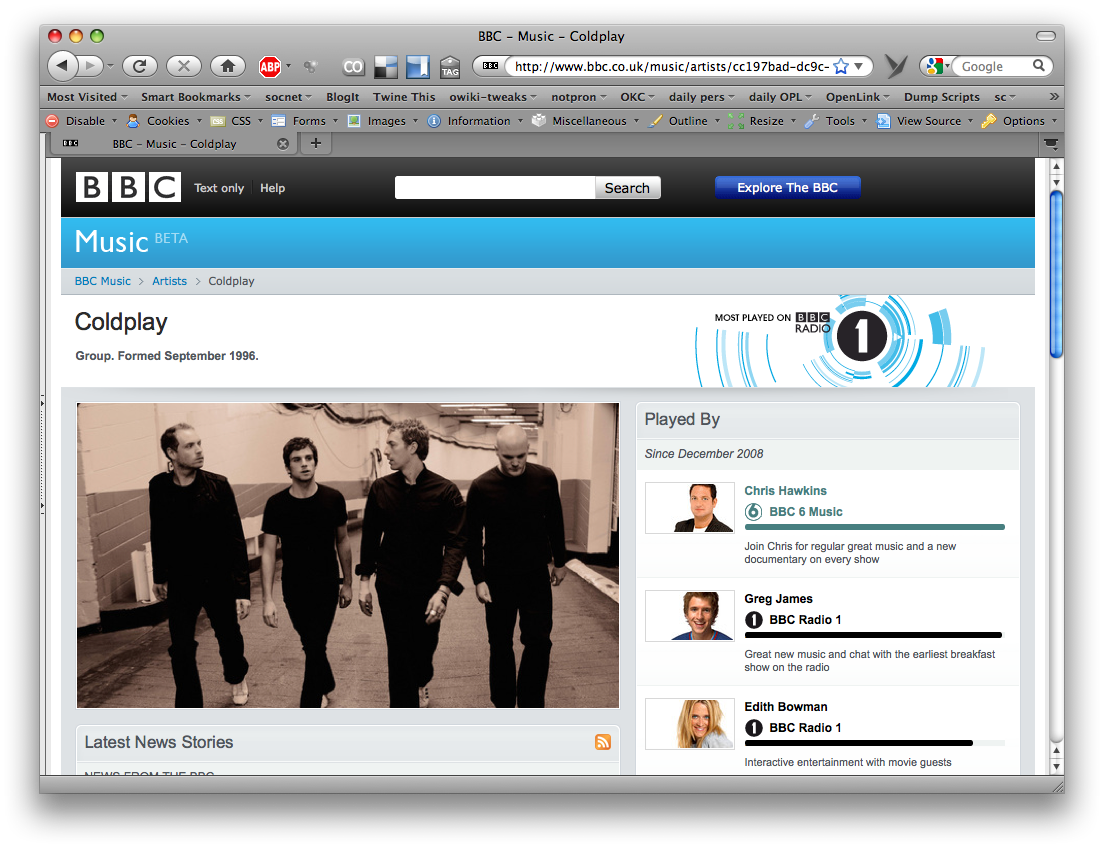
We can right-click (or ctrl-click on Mac) on page, and then click on "View Page Data Sources". The OpenLink Data Explorer loads in a new tab, and we see the data that has been made available, which can now be browsed through:
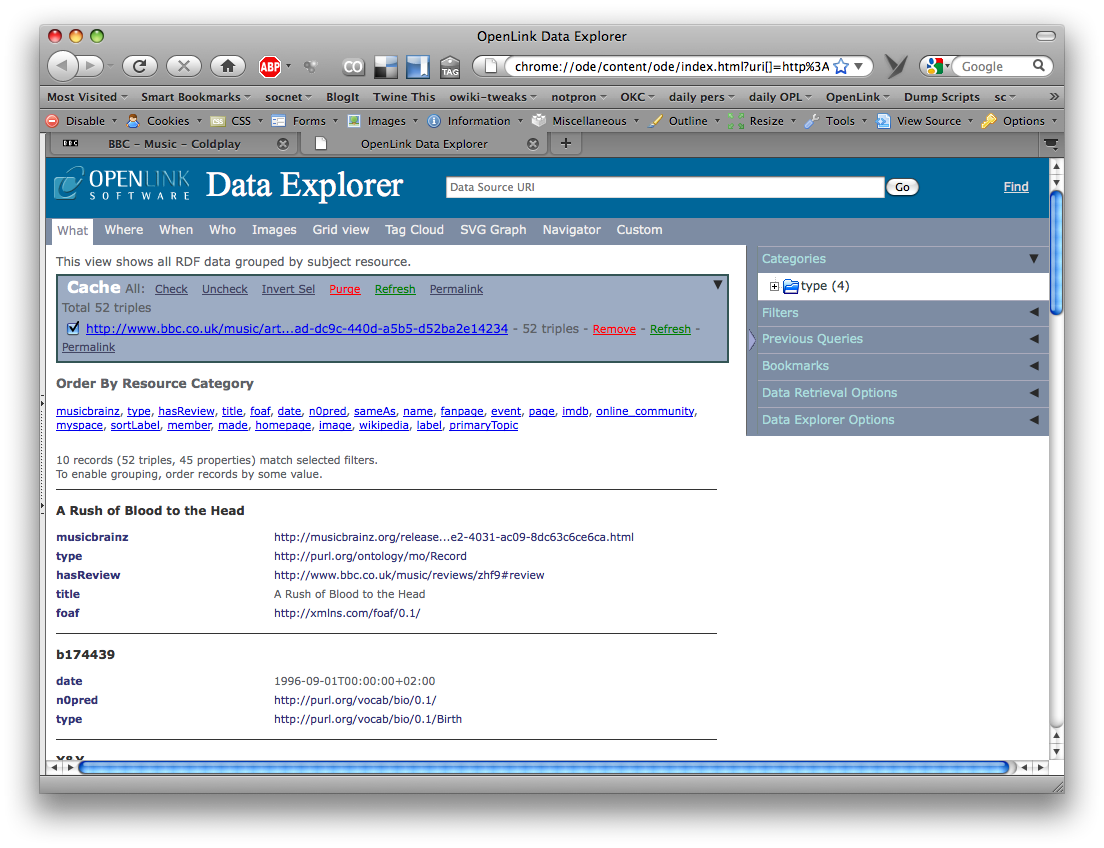
Close this tab, and you should be looking back at the main Coldplay page. Right-click the page or go to the "View" menu, and this time select on "View Page Metadata". You will get another new tab, now with a RDF-based description of the Coldplay page, presented as HTML.
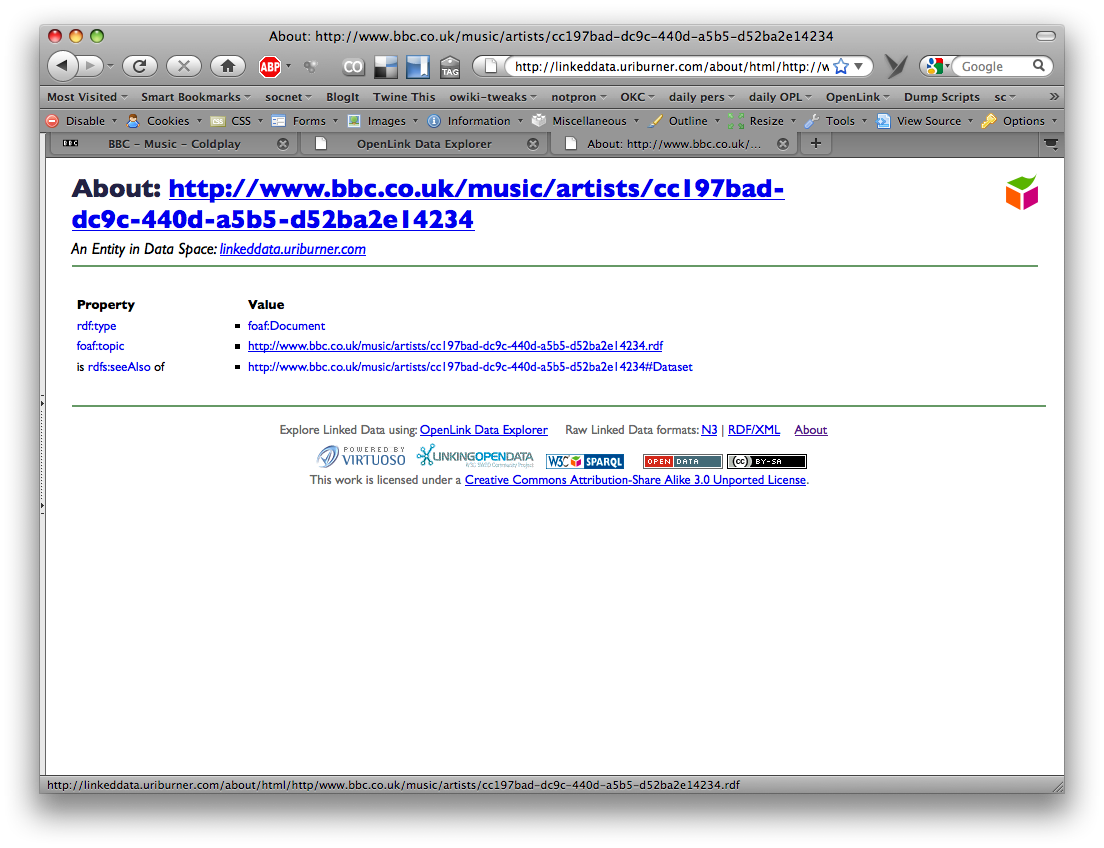
This description isn't very exciting, but as with EastEnders, click on the first foaf:topic value, http://www.bbc.co.uk/music/artists/cc197bad-dc9c-440d-a5b5-d52ba2e14234. You'll get another page, now describing the document which contains the RDF about Coldplay:
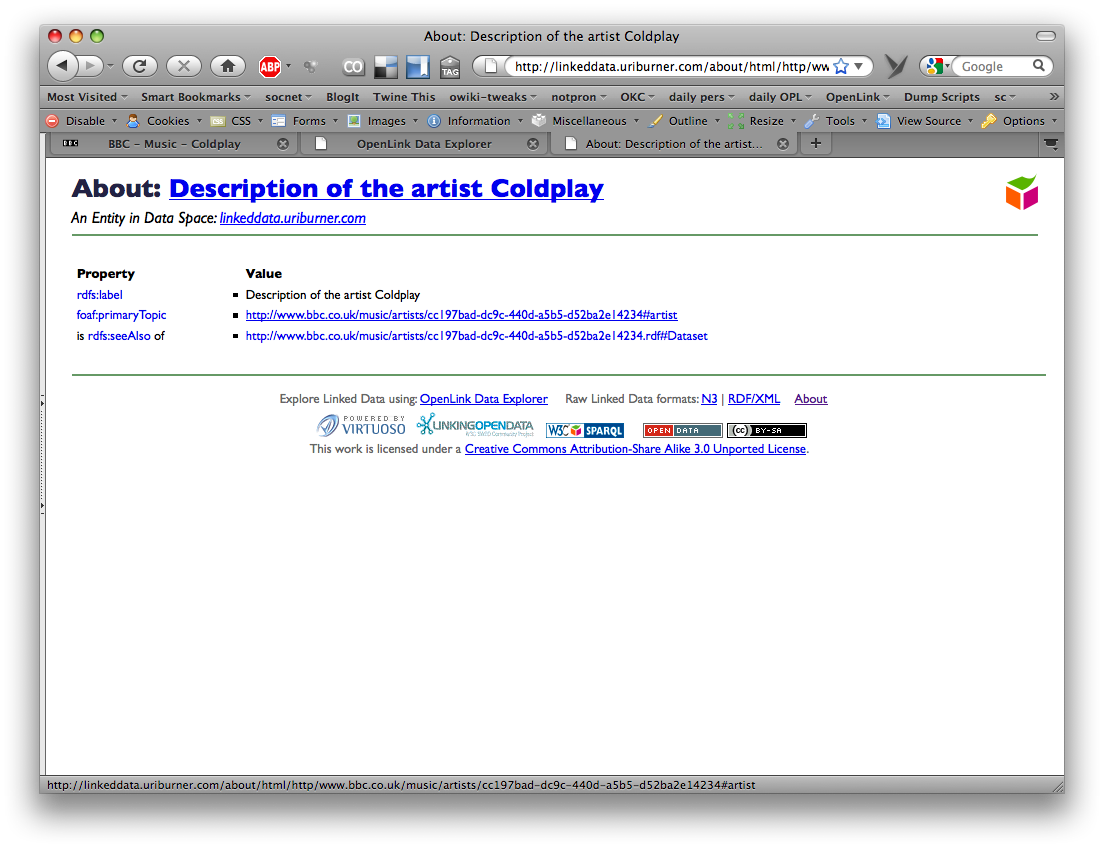
Click once more on the foaf:primaryTopic, http://www.bbc.co.uk/music/artists/cc197bad-dc9c-440d-a5b5-d52ba2e14234#artist, and you'll get an HTML presentation of the RDF description of Coldplay:
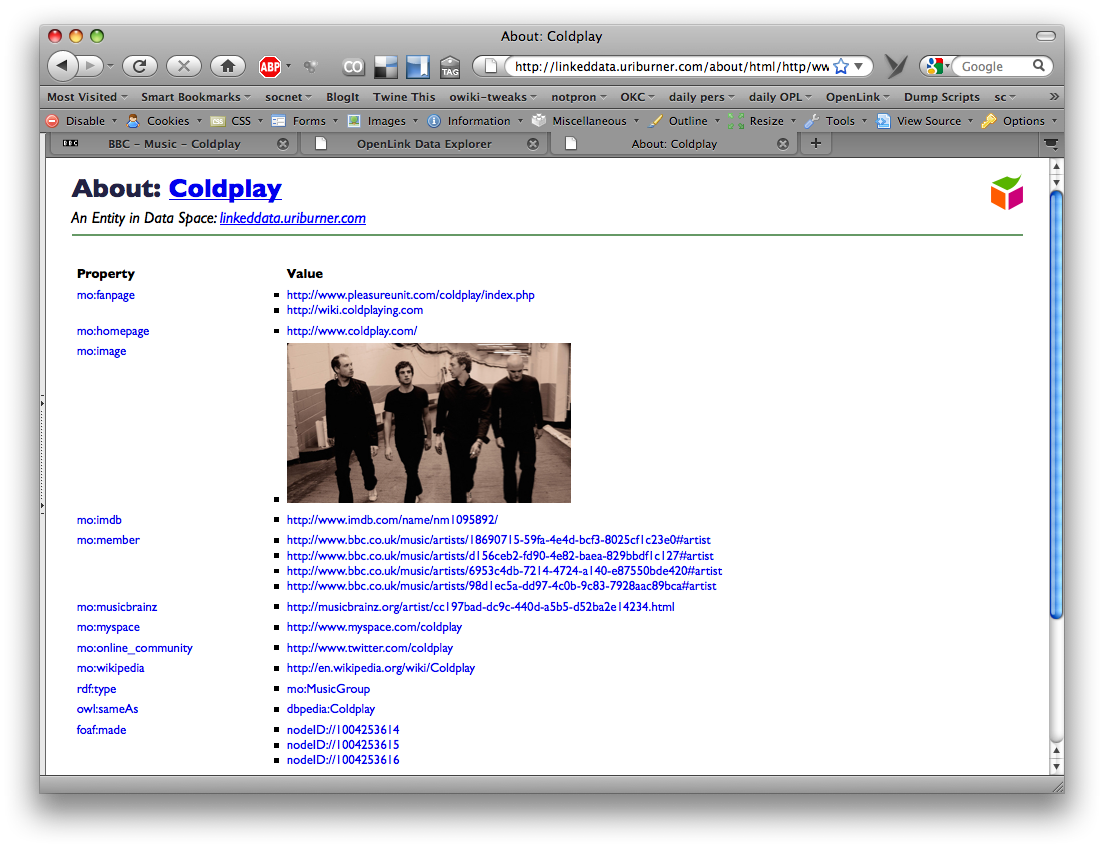
This is the same RDF data as you saw through the "View Page Data Sources" option, just in a different HTML presentation.