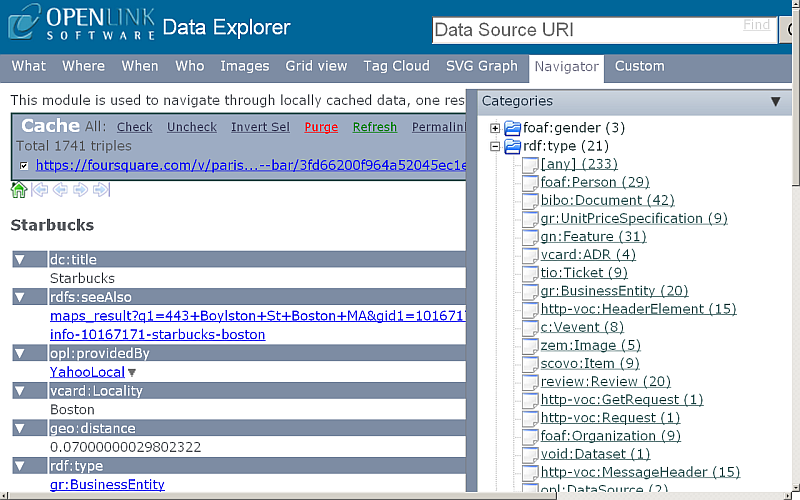Table of Contents
Foursquare to Linked Data Transformation Examples
Foursquare holds information about a place Paris Cafe Bar in Paris.
Initial Foursquare Place Page
Here we see the Paris Cafe Bar location data. We can look for a specific information details and Right-Click (or Ctrl-Click on Mac) on and then click on "View Page Description" to obtain a descriptions of the resources available on the linked page:
Foursquare Place Page Transformation
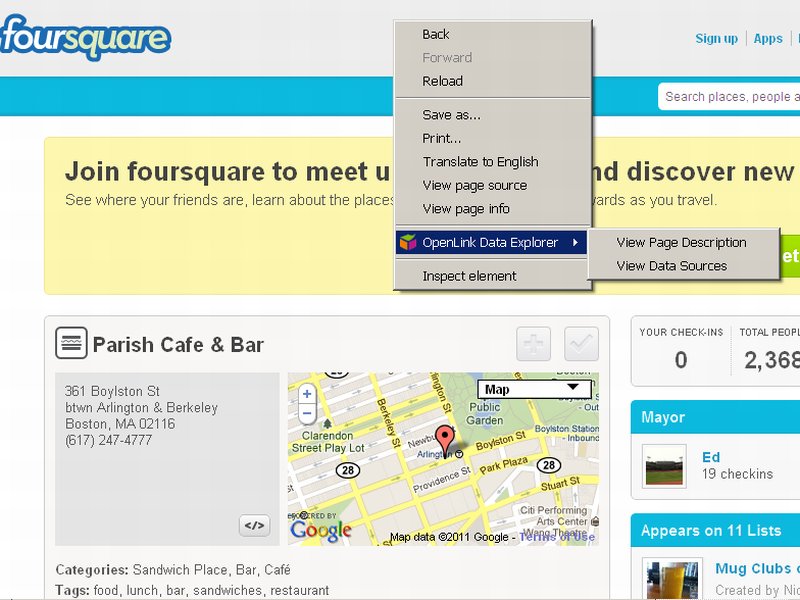
This displays a description of the resource Metadata available on the page.

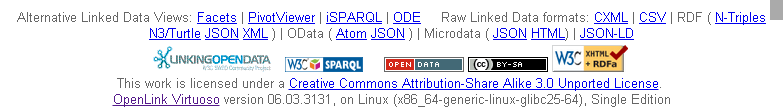
Virtuoso Sponger offers the powerful feature of showing labels for Object IDs.
Here the Object ID for the Foursquare Page about Paris Cafe Bar place details is http://linkeddata.uriburner.com/about/id/https/foursquare.com/v/parish-cafe--bar/3fd66200f964a52045ec1ee3
This Object ID resolves to the actual Representation of the Object indirectly i.e., The Name -> Address -> Data.
Foursquare Data Object that represents a Feature
Via the primary topic relation, there is another Object that Represents Paris Cafe Bar the place. The ID of this Object is: http://linkeddata.uriburner.com/about/id/entity/https/foursquare.com/v/parish-cafe--bar/3fd66200f964a52045ec1ee3
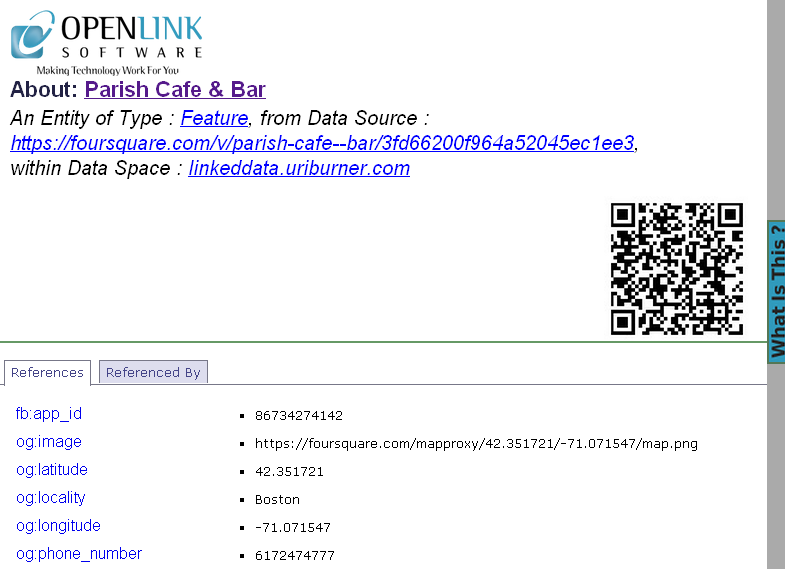
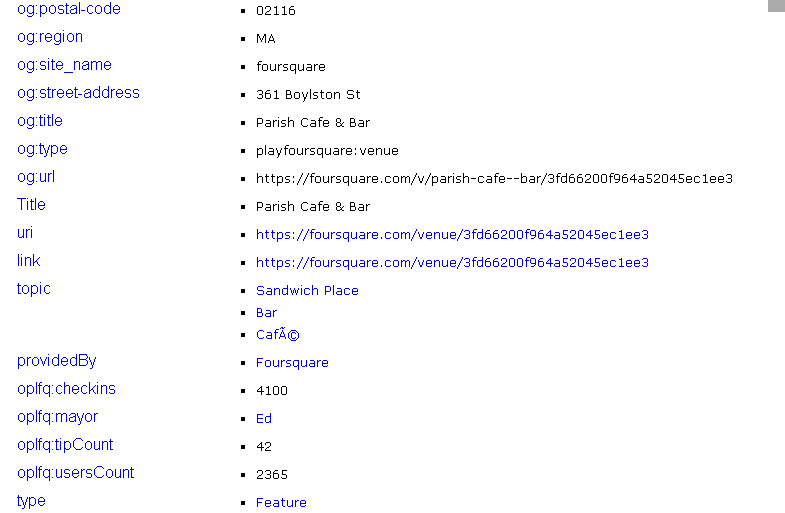
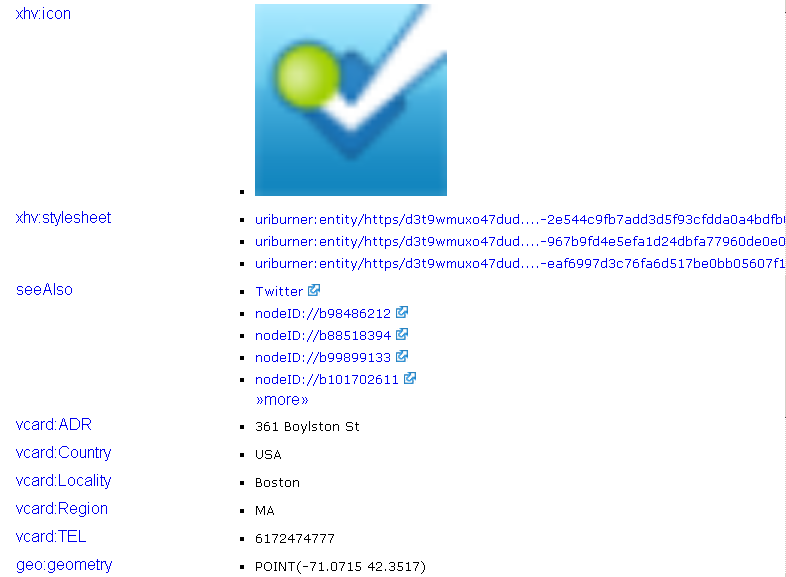

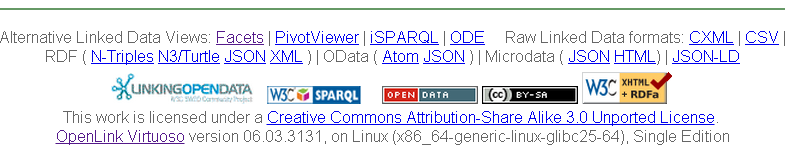
Alternative Follow-Your-Nose friendly view of a Foursquare Data Object that represents a Feature
We can take a look at the /fct variant of the primaryTopic object page by clicking the Facets link from the footer section "Alternative Linked Data Views":


Click "Next" to view the rest of the Attributes and their Values:
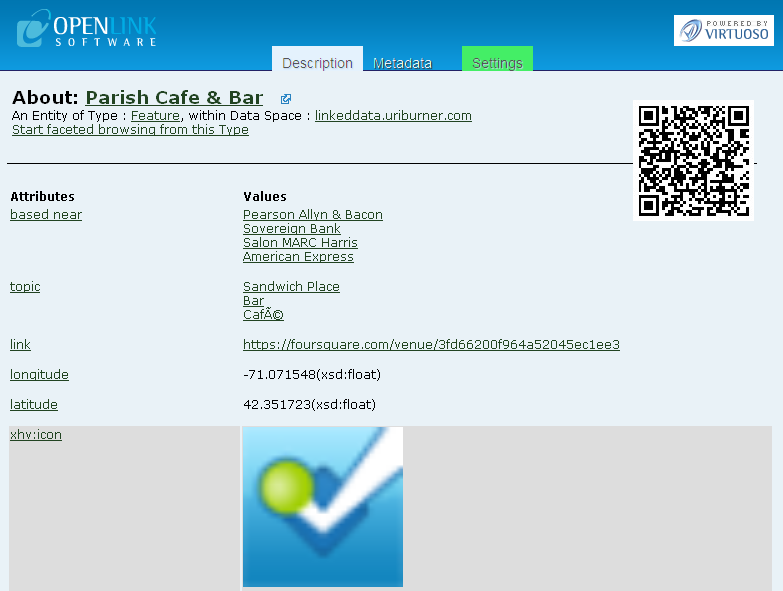
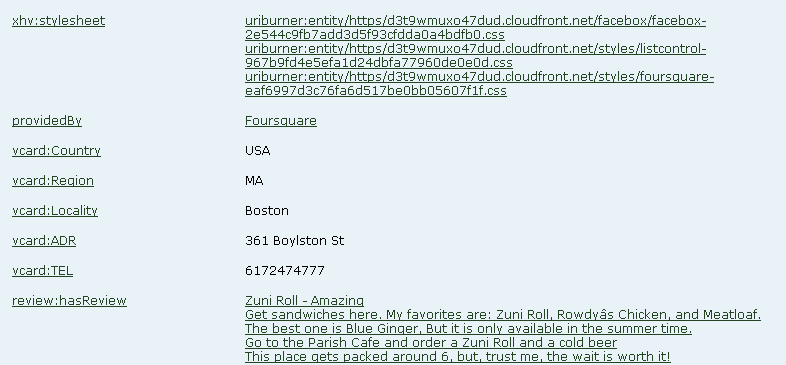
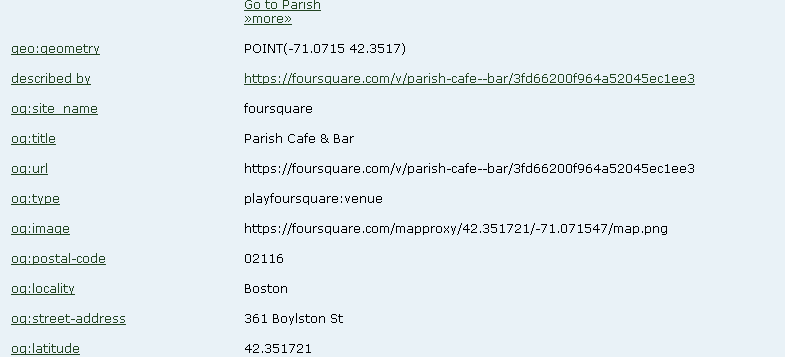
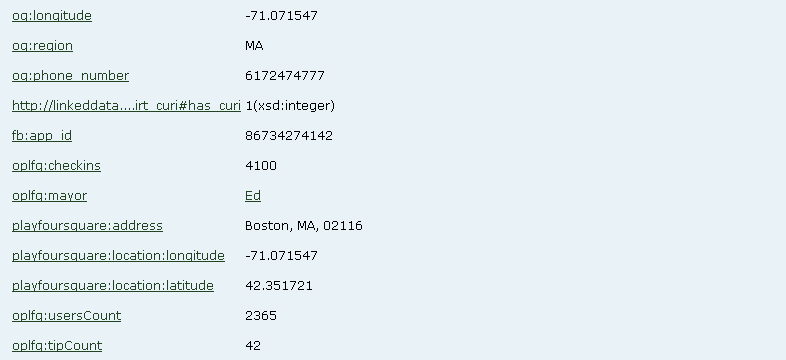

ODE Explorer views of Foursquare Data Objects
We can also look for a specific place feature data at the initial page from above, with Right-Click (or Ctrl-Click on Mac) then click on "View Data Sources". The OpenLink Data Explorer loads in a new tab and we see the data that has been made available. This can now be browsed through:
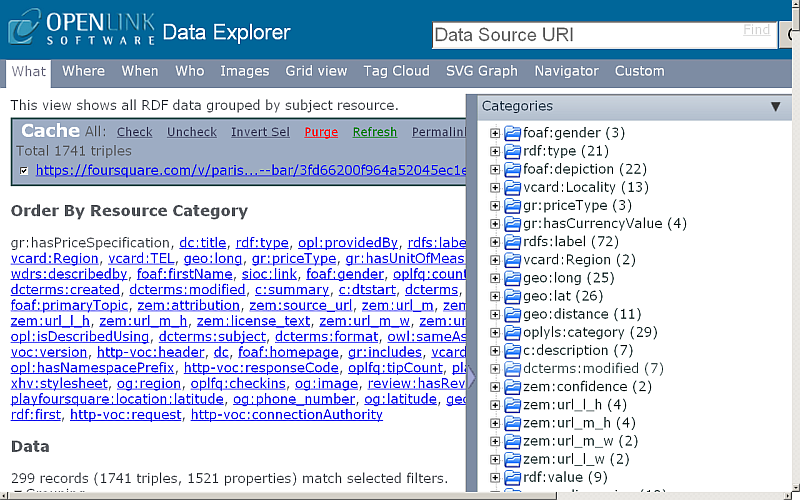
ODE Explorer offers a rich collection of different types of Views depending on a given criteria: What; Where; Who; etc.
Click for example the "Navigator" View link
: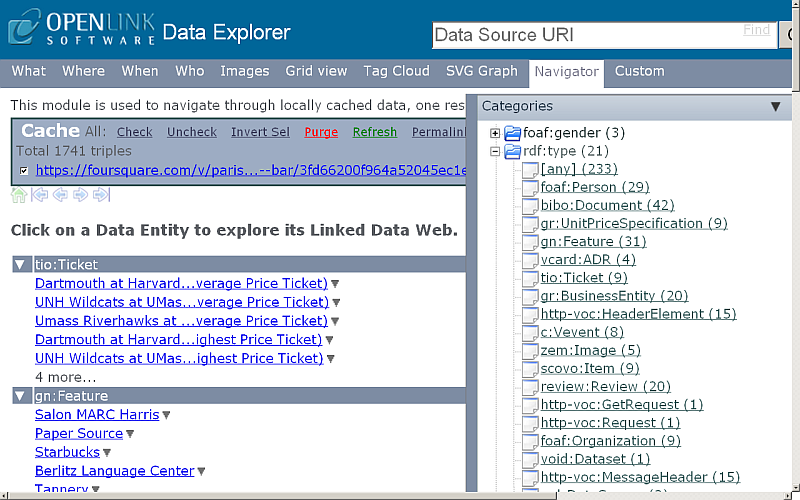
Further you can click on a Data Entity to explore its Linked Data Web: